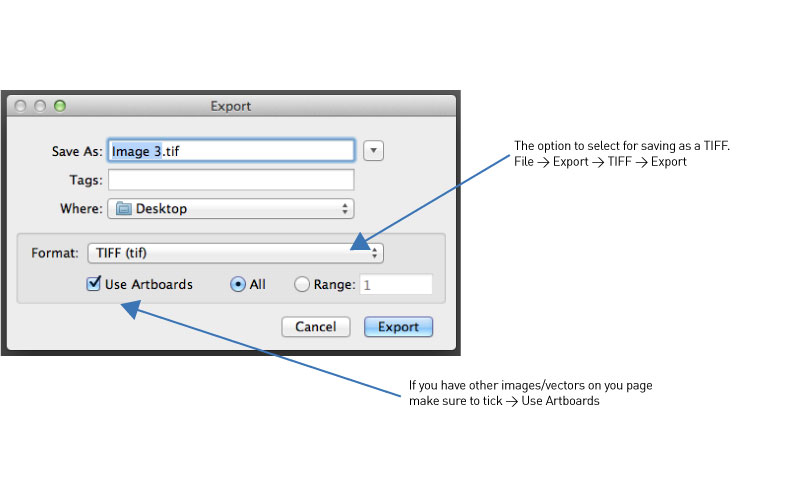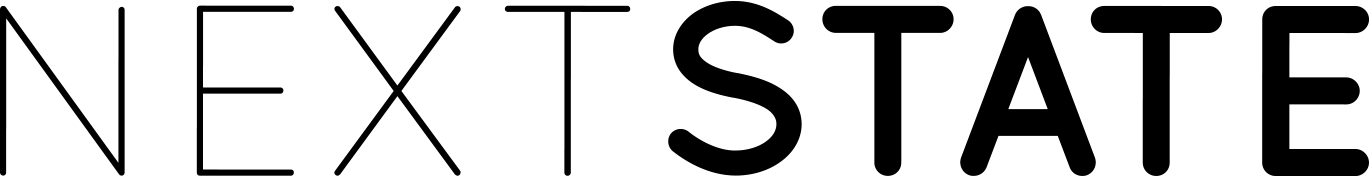Creating
So you are ready to start a new artwork? File > New…
STOP!
Before you go any further, make sure you are creating a file that is RGB and 300ppi to achieve the best result for digital textile printing.
See below the new document setup for a file in Photoshop: 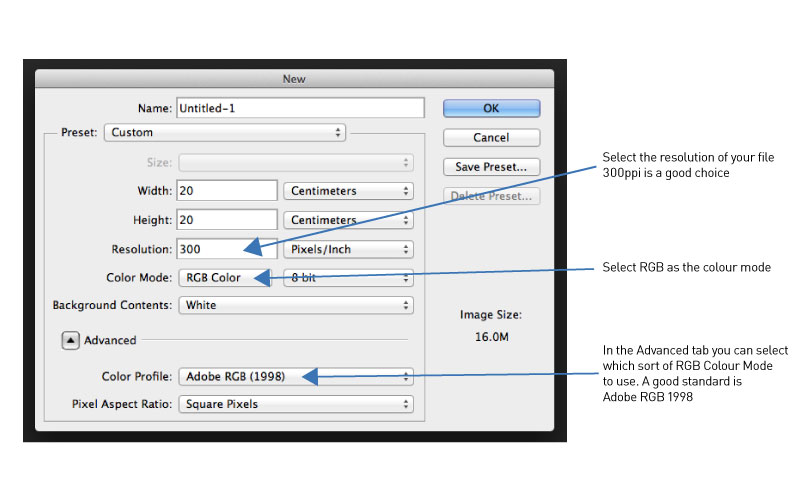 See below the new document setup for a file in Illustrator:
See below the new document setup for a file in Illustrator: 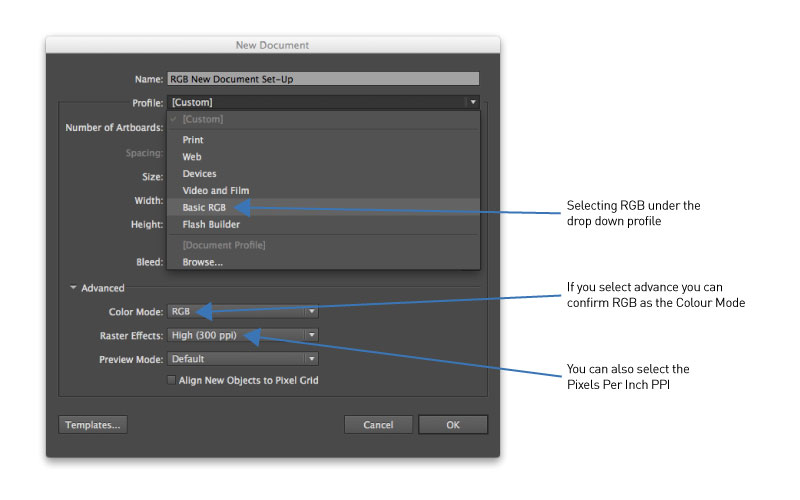
Saving
When saving your artwork files the best option is to save them as a TIFF. TIFF is a high quality Bitmap (pixel) Image. A TIFF does not compress colour information.
Always save your file first as a native program file, like .psd (Photoshop,) or .ai (Illustrator) before converting it to a TIFF for print.
See below for saving a file as a TIFF in Photoshop
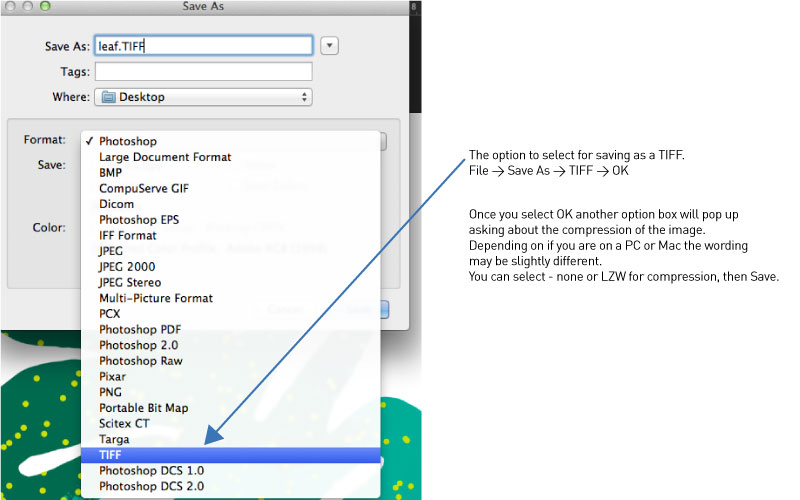
In Illustrator you will need to ensure you have placed your final work onto the art board space and tick the box for saving art board. This will crop in the document to save only what is on the art board instead of what is in the whole document. You must however be careful doing this as you need to ensure the art board is the exact same size as the artwork you are saving.
See below for saving a file as a TIFF in Illustrator.