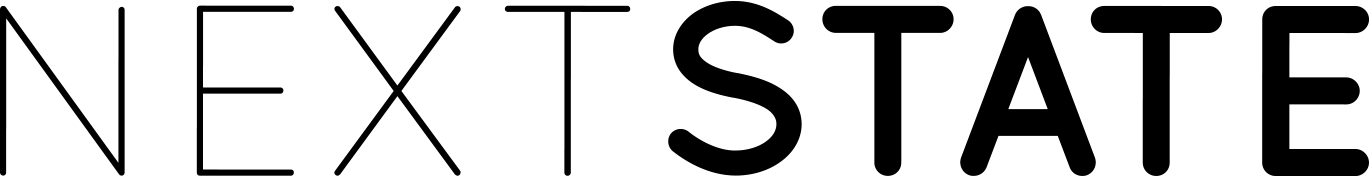In the word of open source and multi-platform design there is a variety of program options for budgets and skill sets
Adobe

The all powerful design combination of Photoshop and Illustrator are the premium tools for textile design. Initially seeming like a huge mountain to climb when learning the software, they are as vast as they are addictive, quickly turning a one-hour job into a five hour job. With the more recent addition of the programs only being run through the cloud there is so many value adds that can be easily imputed like fonts and stock images. The real challenge I have found over the years is trying to focus on learning what is relevant, not to worry if you can’t do it all, accepting there are multiple ways to achieve the same outcome, none are wrong.
Tips:
- Make sure you have a clear vision in mind of the desired outcome and focus on that so you don’t get stuck in a loop of options.
- Set a time for the design so you stay focused and on track
- Always take the time to use good file naming and saving convention. Keep files organised and categorised. Nothing is more frustrating that having five slightly different versions of the same thing.
- There are so many resources on-line to advance your learning, I’m a huge fan of Lynda which you can get free access to via membership to most library and learning centres nationally.
Procreate

The new champion of design is surely the iPad Pro and the equally wonderful Procreate. Around a $15 app it is a powerful free hand illustrative program that allows you to utilise multiple brushes and techniques to draw original graphics. The iPencil is a superb tool with amazing contouring and pressure sensitivity. Working in a layer structure similar to Photoshop it also features many Photoshop tools such as layer blend styles and image manipulation capabilities. The program is suited for creating original graphics and illustration, there are a few hacks to create repeat tiles ready for print, However I still prefer to complete this step in Photoshop. It does however export files in layers as Photoshop documents making it easy to integrate
Tips:
- When creating original illustrations make sure you have a high enough resolution in the document as scaling up can be problematic if you forget the size of the final work you are wanting to create.
- I like to work with Procreate to draw all the different motif and elements in a print design export them on layers to then bring into Photoshop and create the repeat tile ready for printing.
GIMP

GIMP is the best budget solution for creating designs without the price tag of professional design software. An open source program GIMP is available to download and use free. Closely linked to Photoshop it is an image manipulation program that has more than enough assets to create original print designs and set them as a repeat. We’ve been noticing a growing trend in the uptake of GIMP by those new and established in design. If you dabble in design part-time it is a wonderful program to use or get you started before investing in more advanced software.
TIP:
If new to Textile design GIMP is an excellent first step. You still need solid computer literacy to navigate through the program. GIMP Has an excellent tutorial section where you can teach your self key features in a very short time frame.