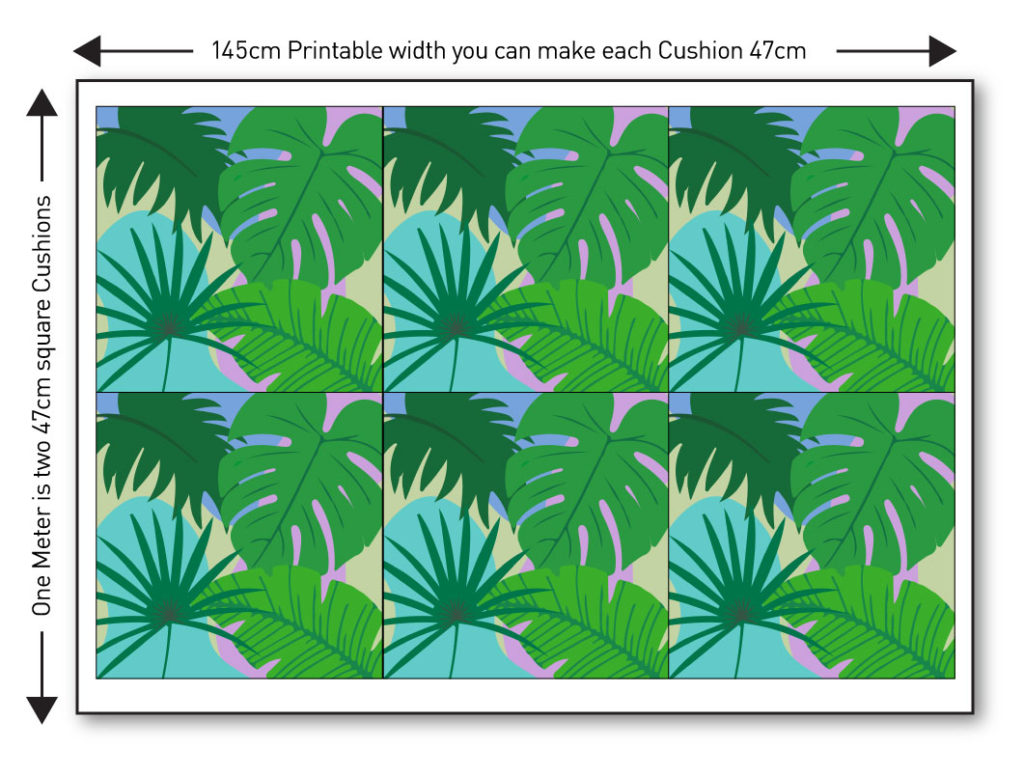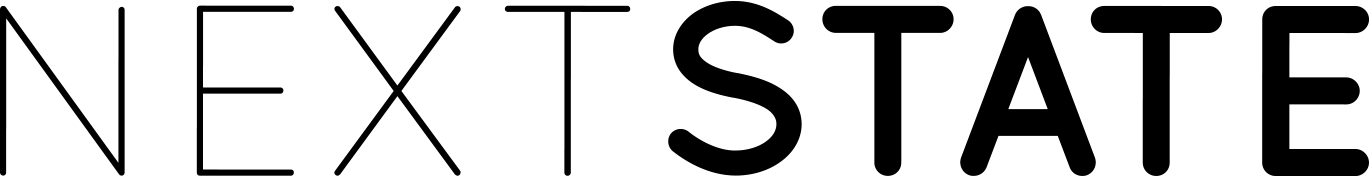Creating a Test File
At Next State you can print a 20cm x 20cm sample of an artwork to test via our Fabric Creator. However if you have a few prints to sample it can be more economical to do a one meter tester. You can experiment by printing different artwork across the fabric to get the most value from the metre.
Start by creating a file that is one metre down, and use the printable width of the fabric you wish to print on to set the width of your artwork. Place the images you want to use into the file you have created, and we’ll print it as a single panel onto the fabric.
You can test your same design in different colour variations and scales to see what you like best, or print a variety of different artworks
Nothing is better than seeing the physical translation from a screen to a textile.
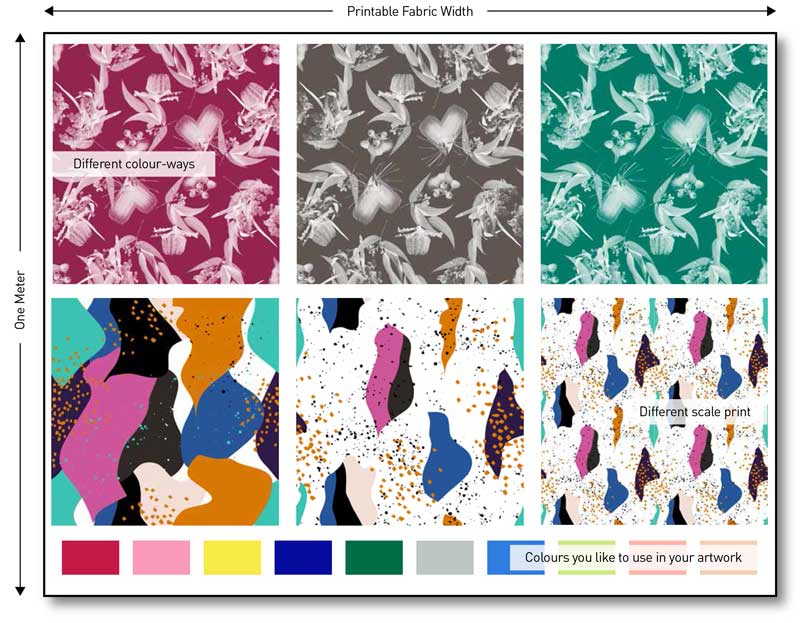
Placement Printing Tea Towels
The following layout example for printing tea towels uses our Soho or Byron fabric as the template for setting height and width of your file. Using this example layout you can print four tea towels per meter at a panel size of 69cm x 50cm. Just remember, these measurements include a seam allowance so don’t place logos or key artwork elements to close to the edge. If you have a white or solid background colour it’s a good idea to place a cut line around the perimeter of the placement.
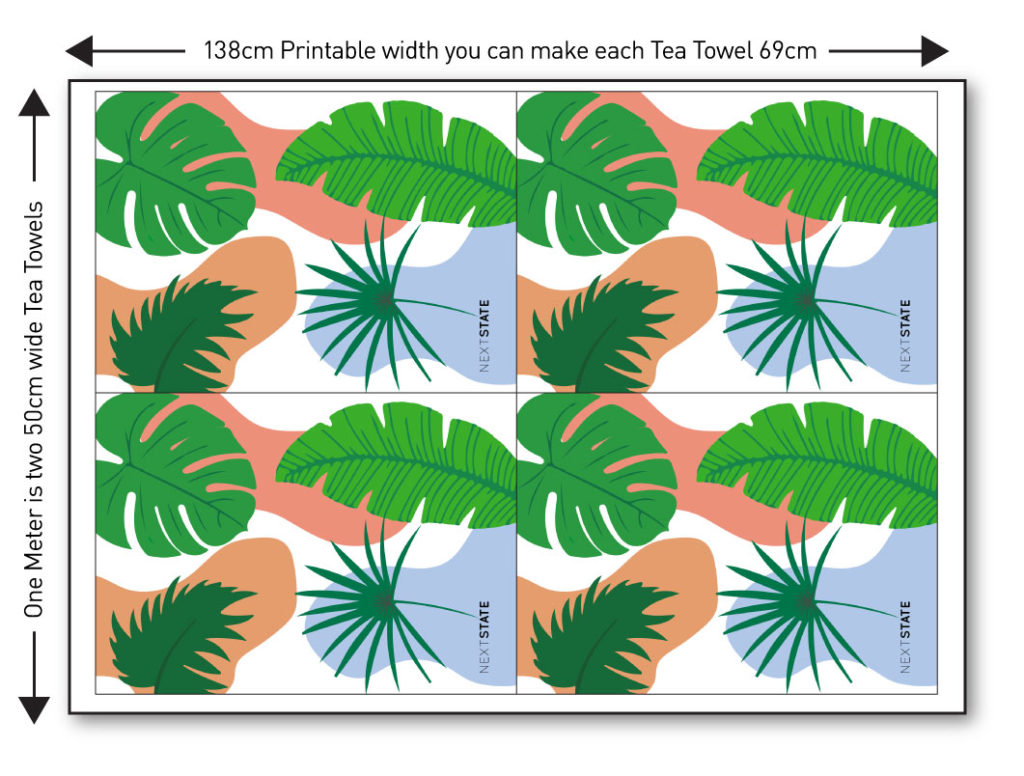
Placement Printing Cushions
The cushion layout below is designed for printing on our fabrics that have a maximum printed width of 145cm, namely Panama Canvas or Organic Canvas. Each cushion panel measures 47cm square, and includes seam allowance. This means that the cushion is sewn at 45cm square. You can use the same concept and make the squares slightly smaller for printing on our Nora, Rigid Linen, Hampton, Aspen and Velvet. You can also use the same sort of layout and print rectangular or larger cushions.