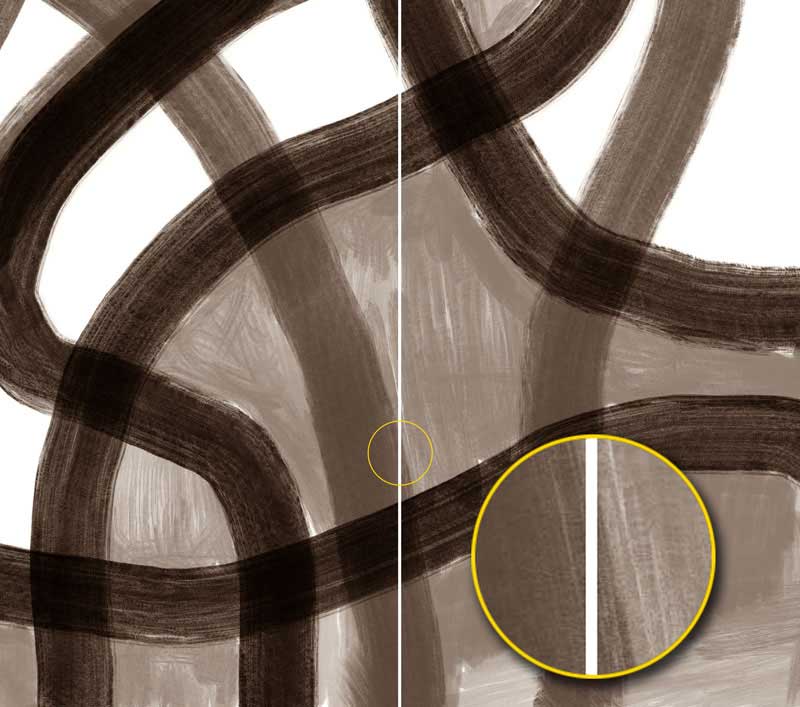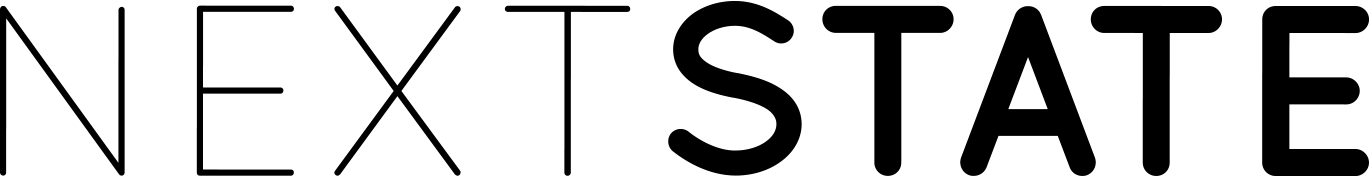Before Print
Before sending a file for print it’s always worth making a final check to ensure the file is prepared to give you the outcome you want. We often see the same errors in files come up which effect the final print. Whether you are a seasoned designer or new to printing, the same two common mistakes effect all of us.
- If you are sending a file for repeat make sure you have checked the tile repeat works. In Photoshop offset the image to ensure all the edges match, when the file is repeated
- When saving files (exporting as a TIFF) from Illustrator as a repeat tile you can get a row of empty pixels around the artwork which will print like a grid. Always open the file in Photoshop and zoom in really close to make sure your artwork colour goes to the edge of the file